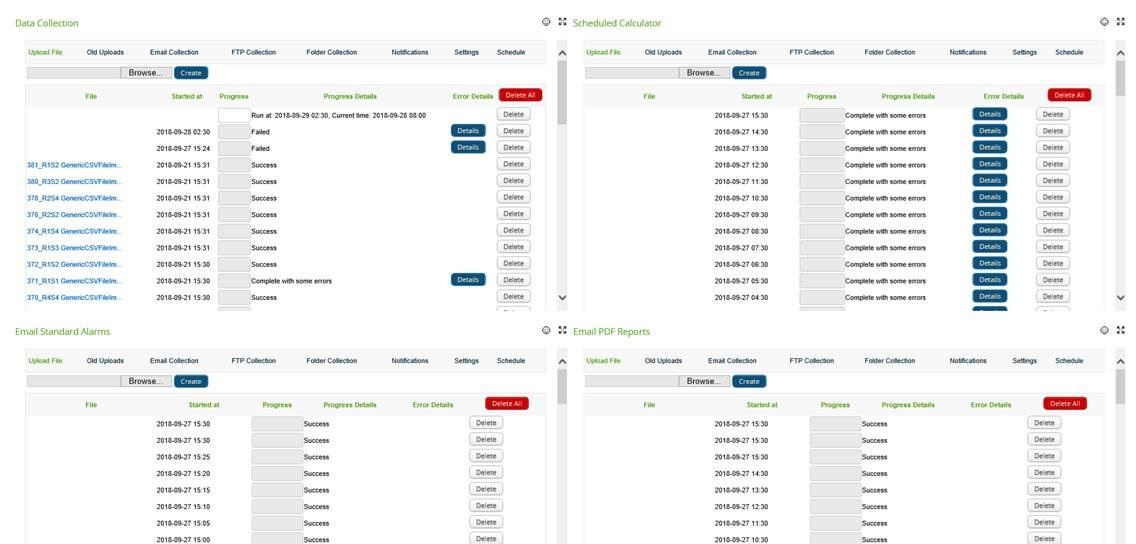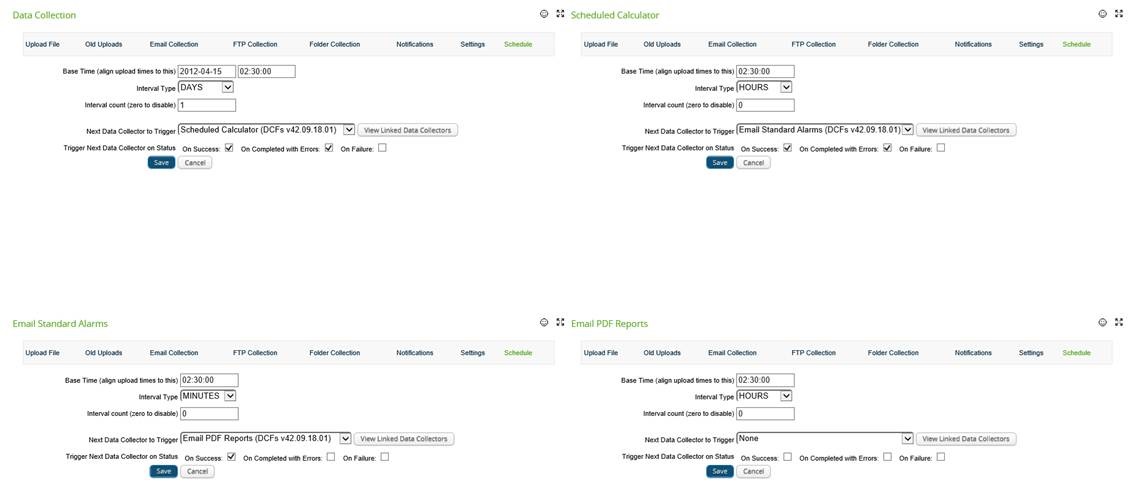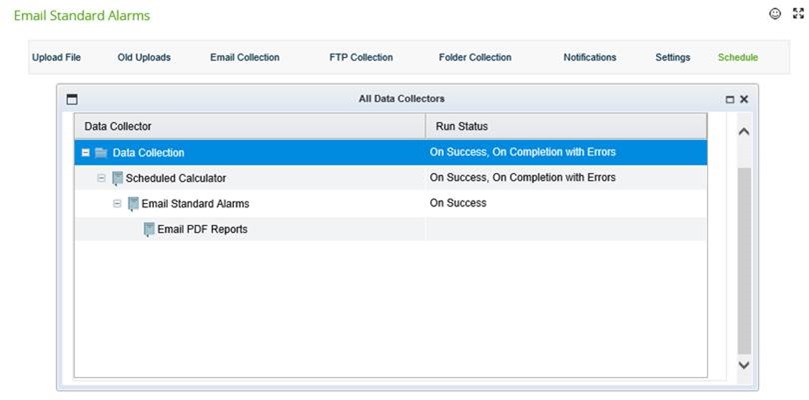Data Collection Framework
Each "Data Collector Import" widget needs to know what java class (i.e., program) to run, in order to process the input file and store to Amulet.
The choices of java classes available are provided by the "Data Collection Framework" page.
All the available classes are listed here. New classes can be added, and redundant ones removed.
To Link Data Collectors within the DCF Widget:
Use this functionality to run a linked data collector when the current importer finishes.
- To set this up, expand the drop-down and select the DCF widget to which you wish to link.
- Set the Run Status.
- Give the DCF widget a heading that will appear in the list of available importers to which you may link.
- On the pop-up, review all linked importers and their chains.
This is the same dashboard, showing the "Schedule" tab of each widget.
In this example, only the first in the chain has a schedule configured, then triggers the 2nd DCF, which triggers the 3rd and then the 4th. Note that there are options of which Status is required for the next DCF to be triggered. In this example they are all "On Success" or "On Completed with Errors".
Once the DCF chain is configured, view a summary of it by clicking one of the VIEW LINKED DATA COLLECTORS buttons.